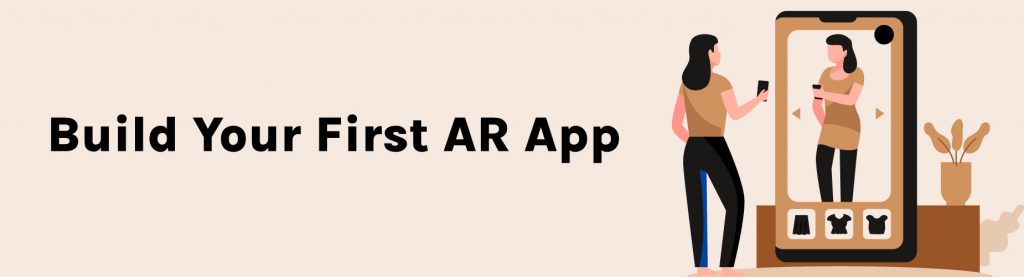Enterprises build AR apps to boost sales and create brand awareness. The augmented reality tool is one of the best methods to advertise your products and connect with customers. Many brands like Sephora and Warby Parker are already marketing products using AR.
Augmented Reality tutorial helps business owners build their first AR app that enables their brand to gain a competitive advantage, drive sales, and offer personalized customer service. Big brands like IKEA and Target are redefining the user experience and helping shoppers shop for their products online using next-gen and immersive technology.
Considering the rapid growth of AR technology in the digital business landscape, more and more small and big brands are investing in developing AR apps that improve the online shopping experience for the end user. This Augmented Reality tutorial will help enterprises build their first AR app in a few simple steps, along with what is the true potential of new technology.
ALSO READ: Augmented Reality in Marketing: Innovative Way To Boost Sales
What is an Augmented Reality App for Business?
Simply put, an augmented reality (AR) app is a software application that seamlessly integrates digital visual content into the user’s real-world environment. Many industries are adopting AR tech, and its highest integration can be seen in the fashion industry. The best part about integrating AR in business is to improve customer service and generate better revenue.
5 Simple Steps To Build First AR App
Building an AR app for business can open doors to innovations and new opportunities; however, the project involves immense planning, hiring a skilled team, and getting access to expensive tech tools. Besides project planning, a competitor analysis, market research, and a strong business plan define the success of developing an AR app. Below is the complete breakdown of how to build the first AR app and bring more customers.
Step 1 – Identify The Type Of AR App
The type of AR application will entirely depend on the unique business needs and the goal behind the application development. For instance, if a fashion brand wants to develop an AR app, it should focus on an application that allows its customers to try the brand products virtually with the built-in camera. On the other hand, a furniture brand can create a location-based AR app to help shoppers view the product in a real-life environment, check out the size of the product, and then make a purchase.
Step 2 – Analyze The App Features
The next step to building the modern Augmented Reality digital solution is analyzing the app features that need to be incorporated. Brands should focus on their business objectives to create a list of AR tool features. An excellent example of a feature-rich AR tool is the SelfStylo virtual try-on tool built for beauty brands to help consumers try the makeup products, such as lipstick, eyeliner, mascara, and blush, from their smartphones.
Step 3 – Create An App Development Strategy
Once the team finalizes the features of AR apps, the next crucial step is to start creating an app development strategy. It includes defining the coding and programming process, choosing the tech stack, and preparing a budget. AR developers should define a custom tech stack consisting of programming languages and front-end and back-end frameworks to identify the overall cost of the tool development.
Step 4 – Choose The Skilled AR Team
Developing an AR app with all the necessary features, such as a built-in camera, 3D technology, and virtual try-on features, requires skills and expertise. Hiring a skilled team with expertise in app coding, AR integrations, and AI programming can help enterprises turn their AR dream into reality.
Step 5 – Test & Launch The AR App
Testing and launching the Augmented Reality application is one of the most vital phases before enterprises make it available to customers. Testing enables the AR developers to ensure there are no viruses, bugs, or crashes in the built app. The AR app development team assesses and tests different aspects, including technical performance, navigation, user experience, and security. Once the application is tested, AR teams can deploy and launch the application on the website and in-store.
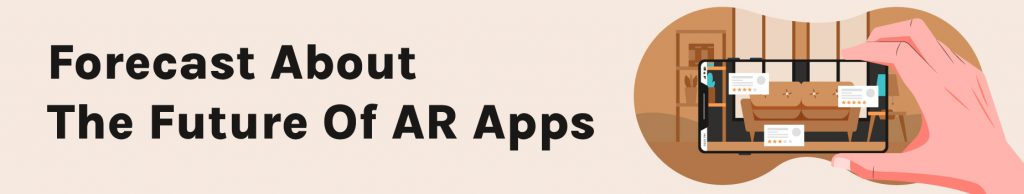
Forecast About The Future Of AR Apps
Immersive technology like Augmented Reality is forecasted to grow and reach $1.73 billion by 2024. The Augmented Reality application helps consumers shop and have fun while trying and buying products online. AR apps allow brands to promote their product and interact with customers on social media channels. AR filters on social media apps help brands drive sales and boost engagement while reducing customer dissatisfaction. Some of the other ways AR apps and filters help customers and brands include:
- High brand visibility, low competition, and less complexity lead to more sales for brands.
- Helps brand converts website visitors to loyal customers with less cost on advertising
- Build ads customized to brand objectives and stand out from the crowd
- Allows customers to visualize or try on the product in the virtual world to reduce product return and increase revenue
- Keeps customers engaged for a longer time due to interactive features that improve conversion rates
ALSO READ: Augmented Reality Benefit: Avoid RTOs & Increase Sales in 2023
Build Your First AR App With Augmented Reality Tutorial
Augmented Reality apps are revolutionizing the business world and different verticals, from fashion to beauty to healthcare and real estate. Integrating a feature-filled virtual try-on tool in business brings endless opportunities for growth and scalability. However, building an AR app can lead to higher expenses of investing in tech stack, hiring a team, testing, and much more.
SelfStylo is a virtual try-on and ready-to-launch application for beauty and fashion brands. Instead of investing money, time, and resources to build your first AR app, you can streamline the process by implementing SelfStylo into your website or in-store.