YouCam Makeup app and its alternatives, like SelfStylo, Perfect365, etc., are revolutionizing how we experiment with our looks. These virtual try-on apps are designed to seamlessly blend cosmetics with technology and improve how users buy makeup products.
Given the industry evolution and advancements in the augmented reality world, it becomes essential to explore and choose an AR app that offers multiple advanced features and customization options.
In this ultimate AR makeup app tutorial, we will walk you through the advanced try-on features of the contactless beauty app – SelfStylo. It is one of the best AR makeup app alternatives to YouCam Makeup for users and brands alike.
What is the YouCam Makeup App?
YouCam Makeup app is a widely recognized virtual try-on and photo editor tool. It offers an extensive range of virtual makeup effects, try-on, and hair colors. With the help of Perfect Corp.’s virtual beauty app, users can give an instant makeover to their selfies or videos.
However, the popular app also has its downsides, one being its high cost. In order to use most of the advanced features of the YouCam Makeup app, users have to switch to a premium subscription. That’s why many beauty enthusiasts and brands are looking for a cost-effective and feature-rich AR beauty solution for their needs.
One such magic makeover YouCam Makeup app alternative is SelfStylo. Its unprecedented hyper-realistic virtual effects, high accuracy, affordable plans, and user-friendly and clean interface set it apart from its competitors.

Fashion brands can easily integrate the advanced AR and AI technology solution – SelfStylo – into their business to cater to the ever-evolving needs of beauty enthusiasts. Using the SelfStylo app, users can explore and try a wide range of brands’ makeup products without leaving the comfort of their homes.
Steps to Use SelfStylo Virtual Beauty App With Pictures
SelfStylo is one of the best AR makeup apps for brands that help customers try products before buying. Using the feature-filled AR technology, SelfStylo lets users apply blush-on and eye makeup directly on their faces. Furthermore, users can select any existing photo or choose a live makeup cam to try lipsticks and foundation using the real-time makeover tool.
Whether you’re planning to integrate an AR app into your business or want to try it as a user, here are a few simple steps to follow.
Step 1: Go to the SelfStylo website and request a free demo to test the app.
Step 2: Once you get free access to the tool, you can select an existing photo or use the live camera to try on different makeup products.
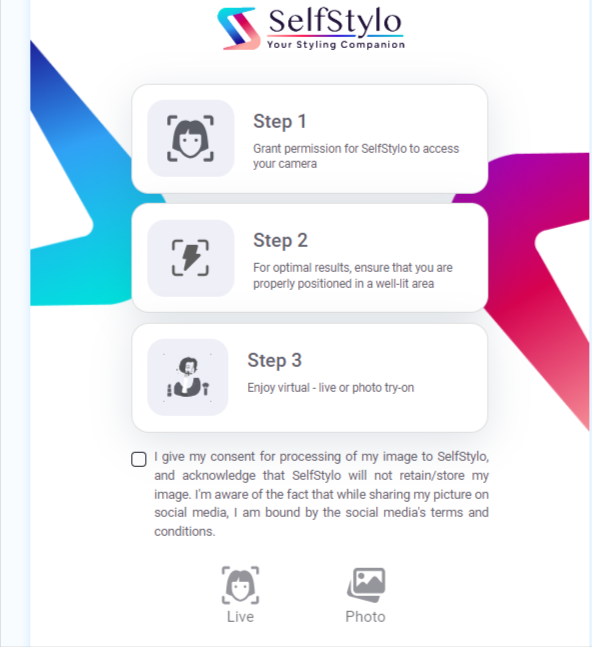
Step 3: At the top-right corner of the screen, click “Eyeliner.” It will open the left side panel where you can find multiple shades of eyeliner, like lucky, picture perfect, and turning heads. You can click on different shades and apply them.
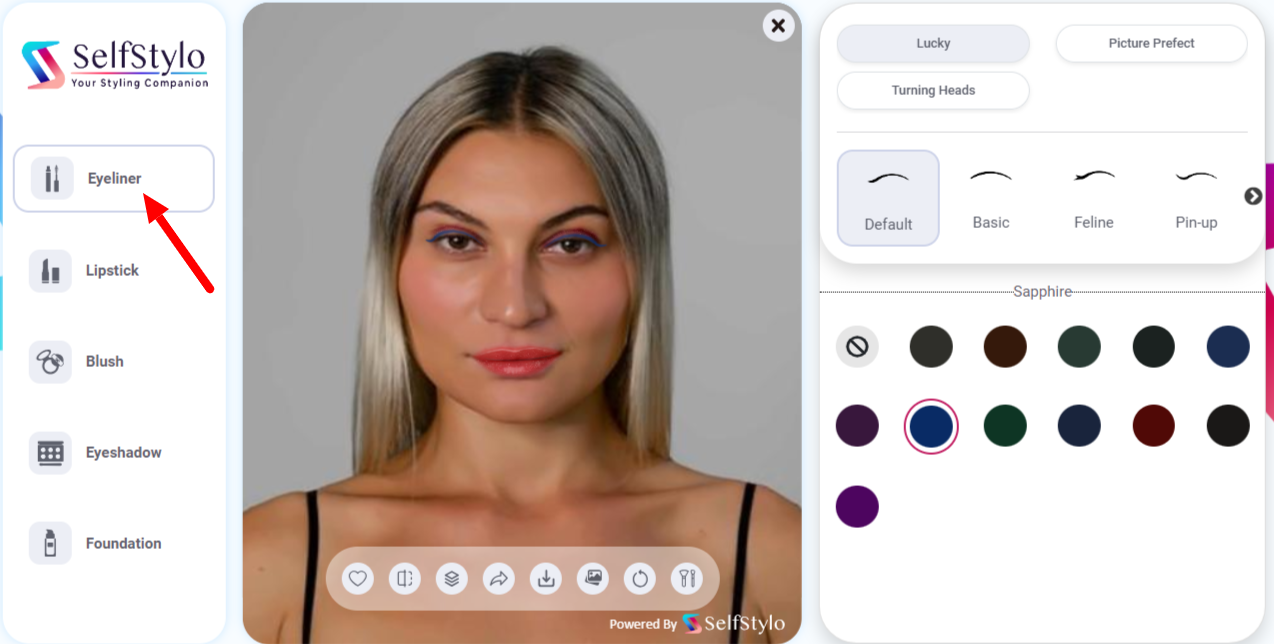
Note: You can choose the eye wing style available on the left side panel for a more personalized eye makeup look.
Step 4: Select the “Lipstick” icon located below the “Eyeliner,” and you will see 50+ lipstick shades. From nude to bold and basic, you can choose makeup shades that match your look. You can use this virtual lipstick try-on tool to apply lipstick to your pale lips to make them look plumper and add more glam to your face.
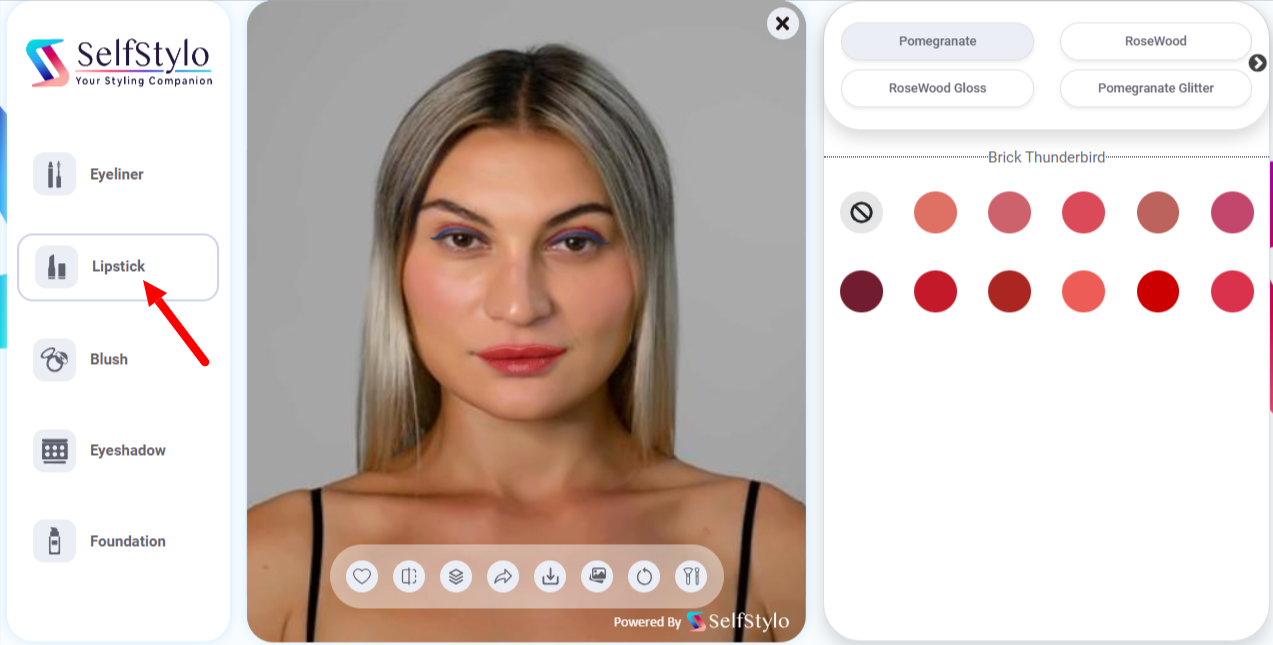
Step 5: Hover over the right navigation panel and select “Blush.”
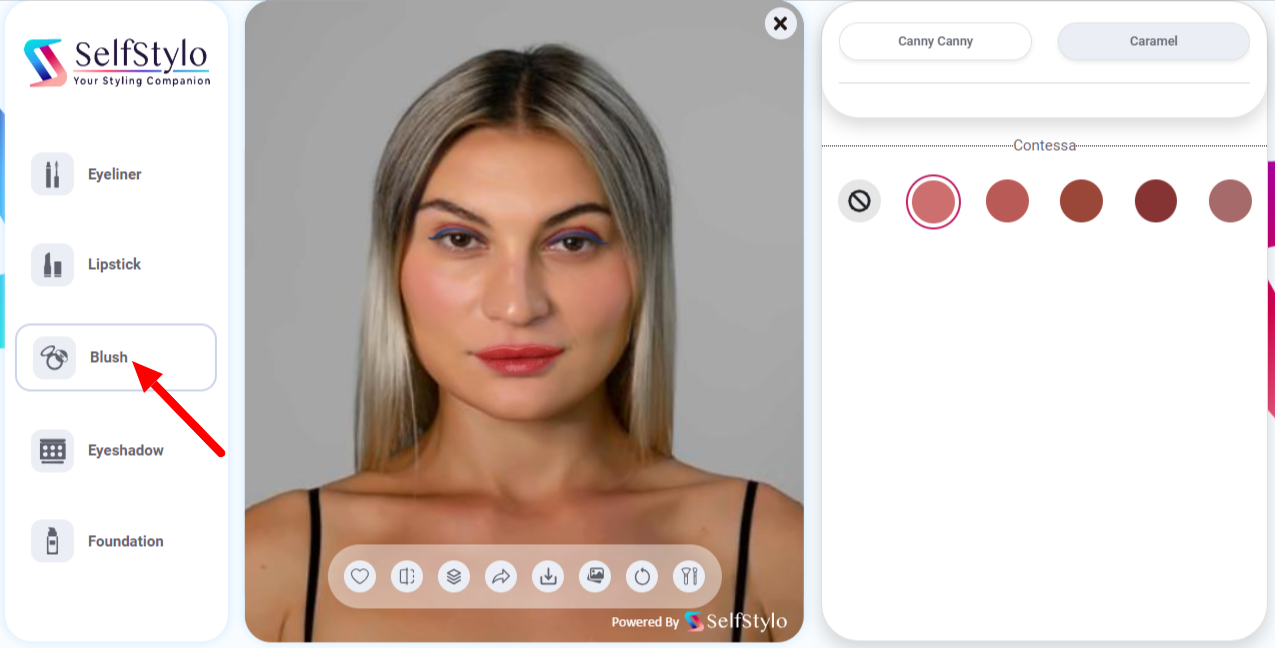
Step 6: Click “Eyeshadows” to open different eye shades to get perfect smoky, cat-eye, or winged eyes.
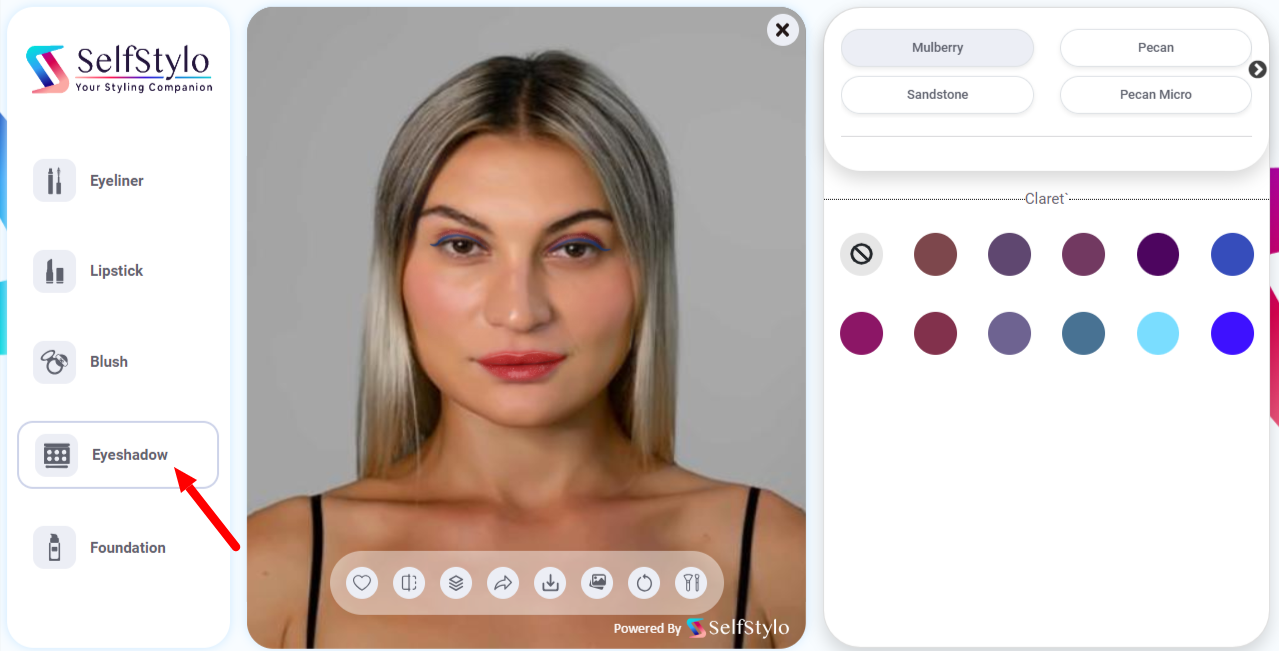
Step 7: Select the “Foundation” icon, and you will find a variety of shades, including natural, golden, warm beige, etc., in the left side panel.
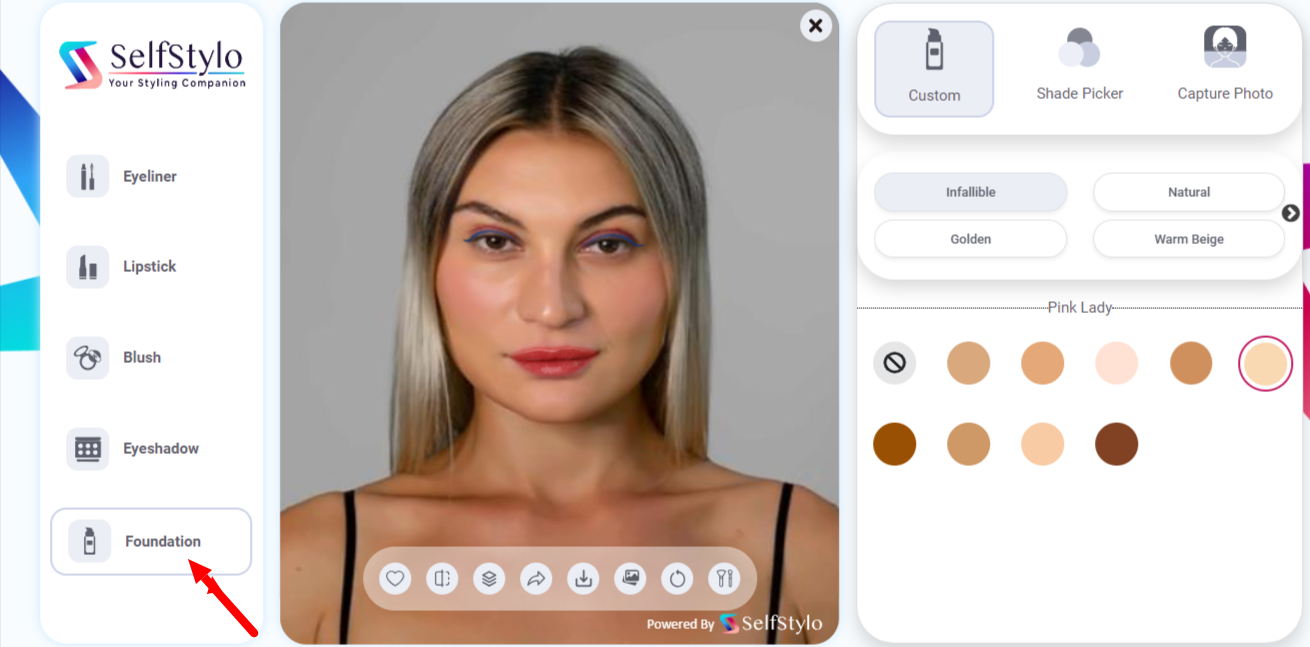
If you are confused about which foundation shade perfectly suits your skin tone, click on the “Shade Picker” located next to “Custom.” Here you can select your skin tone and undertone to find the right foundation shade.
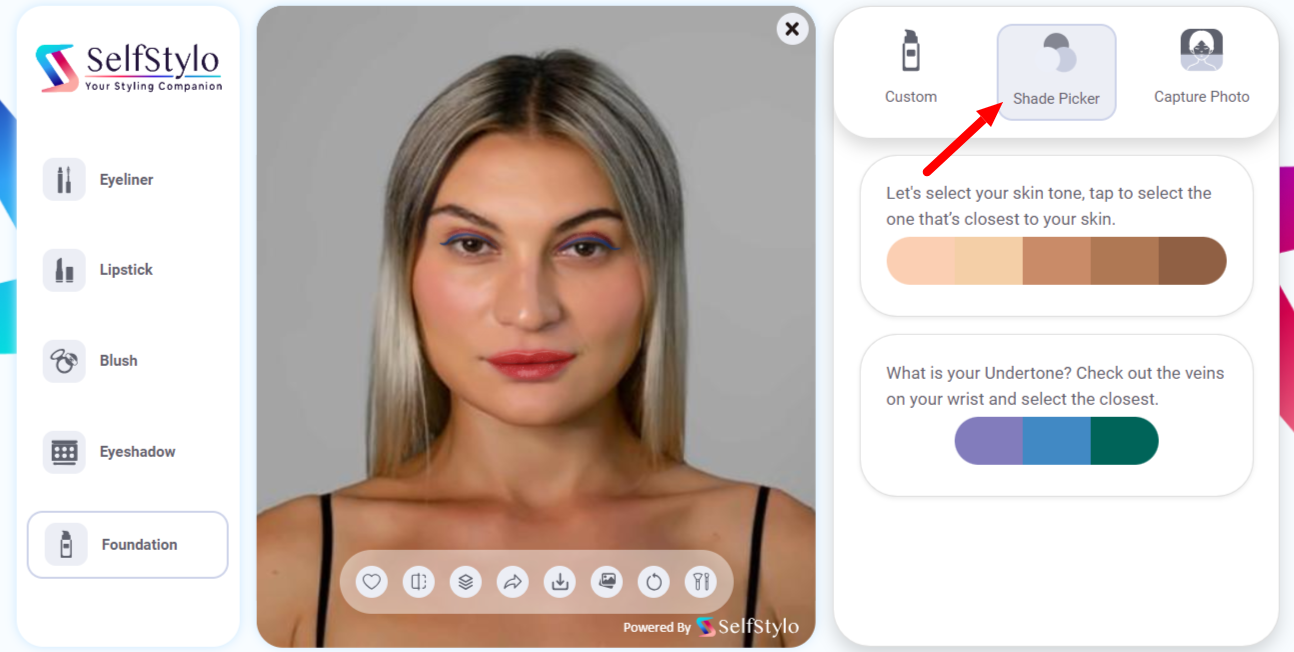
Step 8: If you are short on time and want a quick makeup solution, select “Multiple Makeup” It applies a combo of eyeliner, lipstick, eyeshadows, etc., directly to your face.
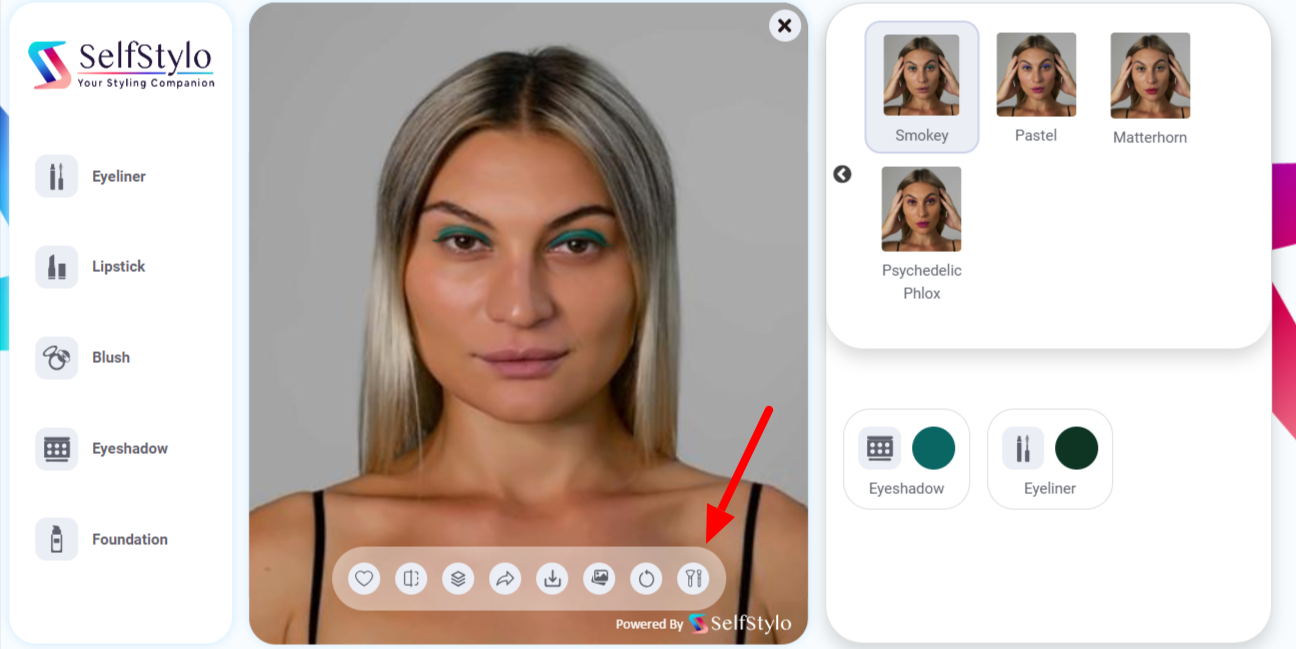
Step 9: At the below toolbar, you can find the “Compare” option. It splits the screen into two portions, allowing you to view your no-makeup and new makeup look.
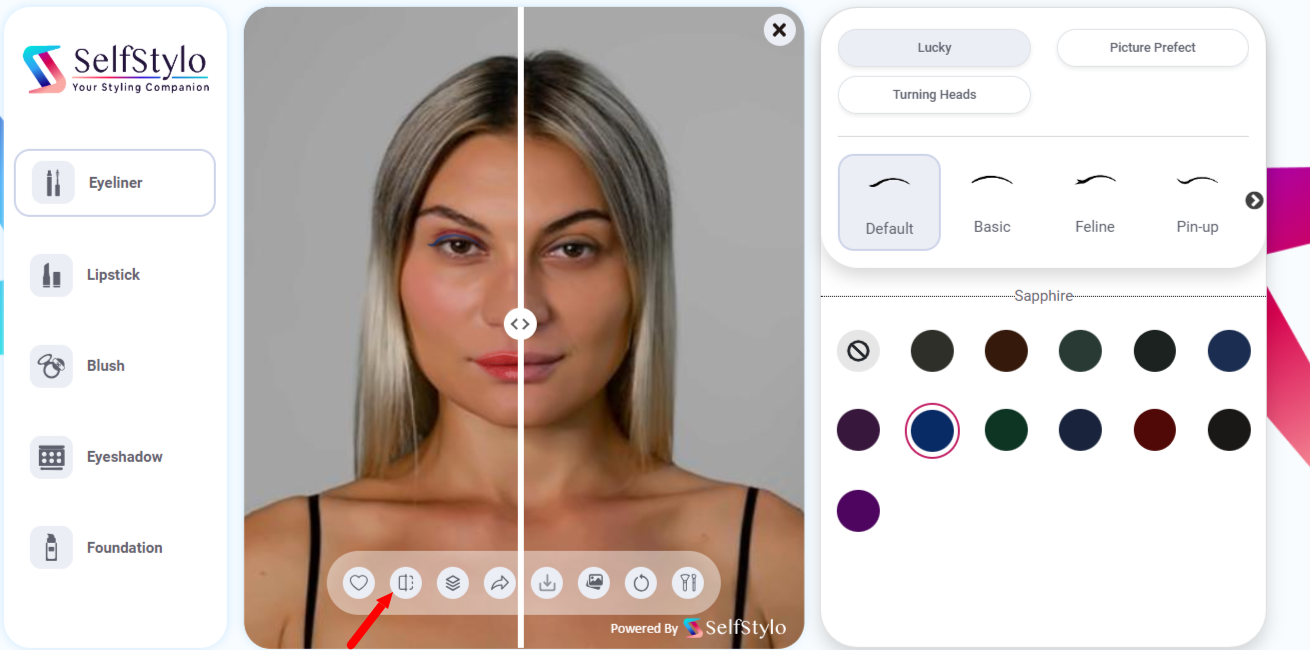
Step 10: In the toolbar below, you can find the “Save” and “Share” icons. These options let you save your makeover look on your device. Furthermore, you can use the “Share” option to share your photo on Facebook, Twitter, or WhatsApp.
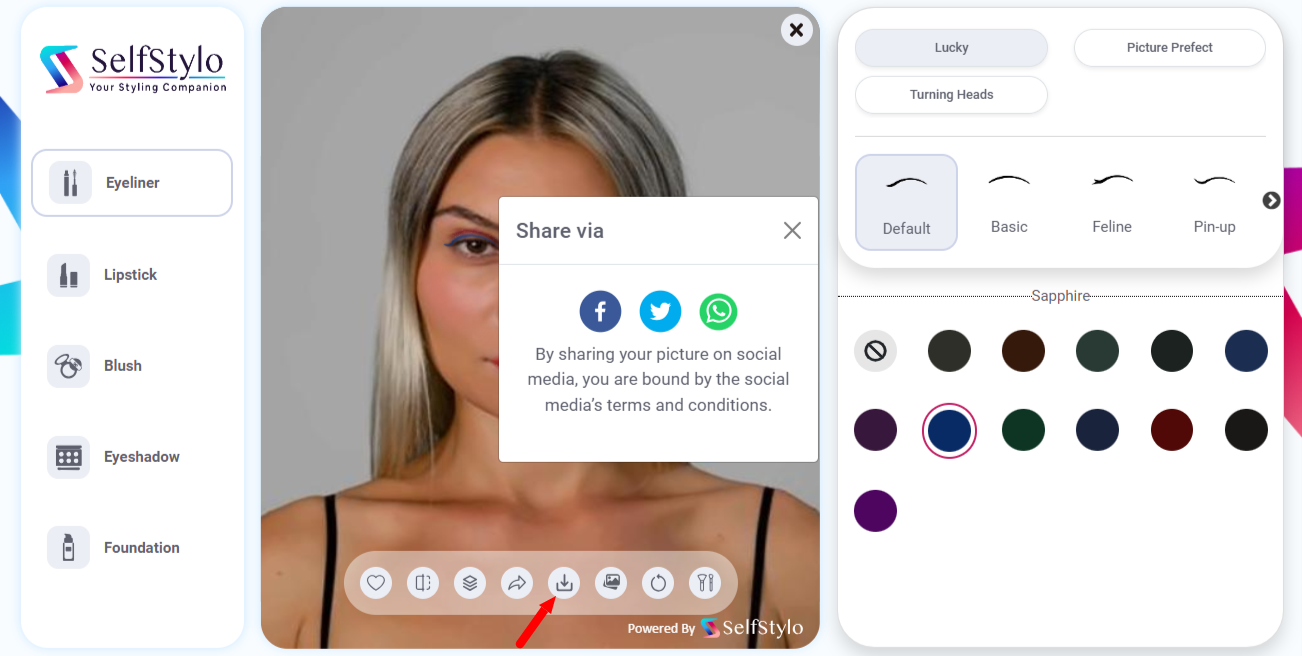
Note: Click the “Applied Items” option to view all the makeup shades of lipstick, eyeliner, eyeshadow, blush, and foundation used on your face.
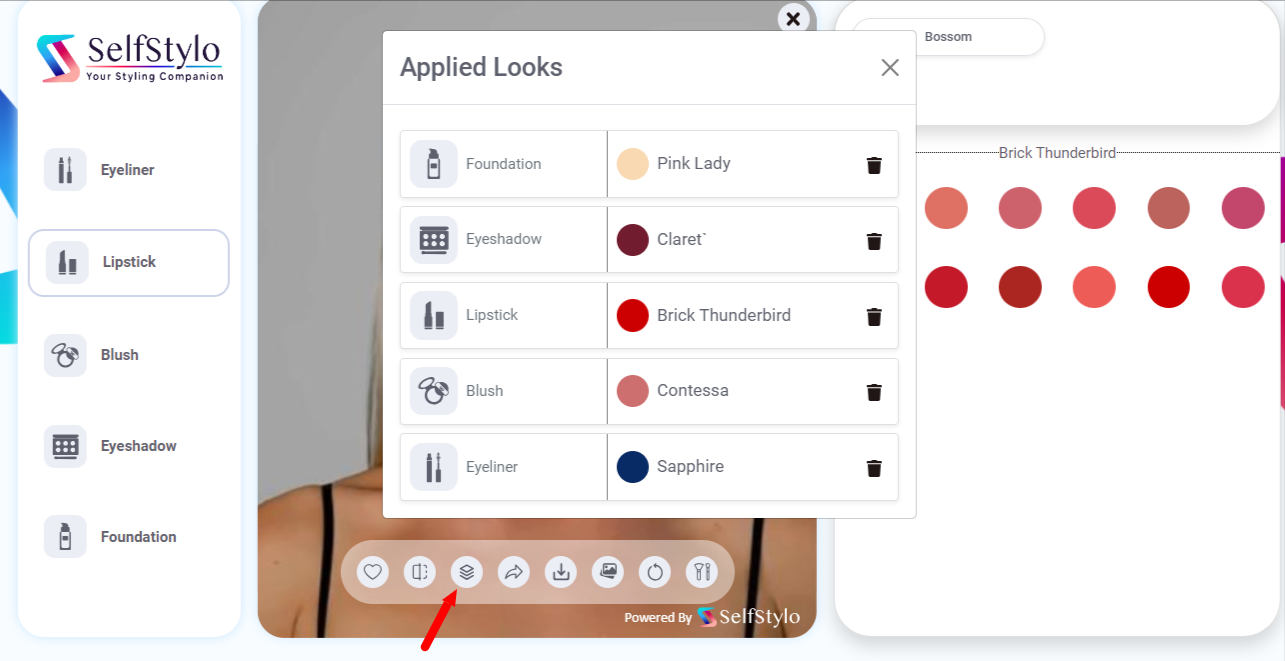
That’s it! A few simple steps can instantly help you get your dream makeup look. From smokey eyes to winged eyeliner and bold lipsticks, the SelfStylo makeup try-on tool is a fantastic way to try different looks anytime and anywhere.
Try Virtual Try-On Tool for a Virtual Makeover
Beauty enthusiasts prefer virtual try-on tools as these advanced apps allow them to enjoy limitless experimentation. That said, many popular brands have integrated AR apps to stay ahead of the competition.
If you are a fashion or cosmetic brand looking to showcase your makeup products virtually and connect with your customers, consider using SelfStylo. This YouCam Makeup app alternative bridges the gap between customers and your brand, allowing you to drive sales and generate better revenue.


